Add a short code for adding a Packagist installs button with a count to a HTMLText field.
- Ed Chipman (UndefinedOffset)
- SilverStripe CMS ^4|^5|^6
Composer (recommended):
composer require webbuilders-group/silverstripe-packagistshortcode
If you prefer you may also install manually:
- Download the module from here https://github.com/webbuilders-group/silverstripe-packagistshortcode/archive/master.zip
- Extract the downloaded archive into your site root so that the destination folder is called githubshortcode, opening the extracted folder should contain _config.php in the root along with other files/folders
- Run dev/build?flush=all to regenerate the manifest
Usage is pretty straight forward to add a packagist downloads button you simply add the following:
Optionally you may add mode="monthly" or button="daily" (defaults to total) to show the download count for the given period.
In 3.1 the short codes above will work as included however the updated syntax for the short code would be (of course layout and button are not required):
There are a few configuration options available to you:
SilverStripe\Core\Injector\Injector:
Psr\SimpleCache\CacheInterface.PackagistShortCode:
factory: SilverStripe\Core\Cache\CacheFactory
constructor:
namespace: "NewRelic"
defaultLifetime: 86400 #Cache time in seconds
WebbuildersGroup\PackagistShortCode\PackagistShortCode:
UseShortHandNumbers: true #Use short hand numbers i.e 5.6K or not