In today's digital landscape, where online threats are constantly evolving, ensuring the security of your website is crucial. As a leading web development agency, we understand the significance of safeguarding your online presence against malicious activities. One important tool for strengthening website security is reCAPTCHA. If you are not familiar with the term, it's the challenge that asks you to identify images of objects, such as traffic lights, bicycles, or fire hydrants, to verify that you're a human user. In this article, we'll explore what reCAPTCHA keys are, why they're important for web forms, the various types available, and a step-by-step guide on how to obtain your keys.
The Importance of Using reCAPTCHA on Forms
Web forms serve as gateways for users to interact with your website, be it for inquiries, registrations, or purchases. However, they are also vulnerable to automated spam submissions by bots, which can flood your inbox with irrelevant or malicious content. By implementing reCAPTCHA, you add an additional layer of defense, preventing automated attacks and safeguarding the integrity of your data.
Understanding reCAPTCHA Keys
Let's explain what reCAPTCHA keys are. reCAPTCHA is a free service provided by Google that helps protect websites from spam and abuse. It utilizes advanced risk analysis techniques to distinguish between genuine human users and bots. To implement reCAPTCHA on your website, you need to obtain two keys: the Site Key and the Secret Key.
- Site Key: Think of the Site Key as a special code that helps your website interact with Google's security system, reCAPTCHA. When someone wants to fill out a form on your website, the Site Key ensures they can see and use the reCAPTCHA security feature. It's what makes the checkbox or challenge appear on your forms.
- Secret Key: This special code is known only to your website and Google. It's used behind the scenes to make sure that the interactions between your website and Google's security system are secure and safe. It should be kept confidential to prevent unauthorized access.
Different Types of reCAPTCHA
Over the years, Google has introduced several versions of reCAPTCHA, each offering varying levels of security and user experience:
- reCAPTCHA v2 ("I'm not a robot"): This version presents users with a checkbox or a series of images to verify their humanity. It's a user-friendly option that effectively blocks most automated bots.
- reCAPTCHA v3: Unlike v2, reCAPTCHA v3 operates in the background, analyzing user interactions with your website to assign a risk score. Based on this score, you can implement custom actions, such as blocking suspicious traffic or requiring further verification
- Invisible reCAPTCHA: Similar to v3, Invisible reCAPTCHA works behind the scenes without requiring any user interaction. It automatically detects and blocks suspicious traffic while providing a seamless browsing experience.
What’s right for you when implementing reCAPTCHA?
When deciding which reCAPTCHA version to implement, consider the level of website security and user experience you want to achieve. If you want a simple, user-friendly option that still provides effective bot protection, reCAPTCHA v2 may be the best choice. If you need more advanced security features and customizable actions, reCAPTCHA v3 is a better option. If you want a smooth user experience with minimal friction, Invisible reCAPTCHA is the way to go.
Generating your reCAPTCHA keys.
Now, let's walk through the process of obtaining your reCAPTCHA key
1. Sign Up for reCAPTCHA: Visit the reCAPTCHA website and sign in with your Google account.
2. Click “V3 Admin console”
3. Click the “+” icon on the top right corner.
4. Choose the Label, reCAPTCHA type and domain for your website, then click on the submit button.
5. Once the Site and Secret keys are generated safely share them with your web development agency so they can integrate them into your website's security settings.
Conclusion: Improve your Website Security with Our Expertise
In an era packed with online threats, safeguarding your website against malicious activities is crucial. By implementing reCAPTCHA into your web forms, you fortify your defenses against spam and abuse, enhancing the overall security and reliability of your online presence. At Webbuilders, we specialize in crafting websites equipped with robust security features, including seamless integration of reCAPTCHA. Trust us with your web development needs, and rest assured that your website will not only captivate your audience but also withstand the ever-present risks of the digital realm. Get in touch with us today to enhance your website security and elevate your online presence to new heights.