A distributed denial-of-service (DDoS) attack is a cyber-attack in which the perpetrator seeks to make a website unavailable by disrupting services. This is done by flooding the website with traffic from many different sources (hence why it’s called a distributed denial-of-service attack). This is analogous to a group of people blocking the door of a shop making it difficult/impossible for legitimate customers to enter.

These attacks often target high-profile web servers such as banks or credit card payment gateways, but revenge, blackmail and activism can motivate these attacks as well.
How can I protect my website from a DDoS attack?
If you’re asking yourself, how can I protect my website from a DDoS attack, in our opinion the best way to protect your website from a DDoS attack is Cloudflare. Their free plan offers unmetered mitigation of DDoS attacks. It also provides a CDN for assets which can decrease the time it takes for your web pages to load, a nice added bonus.
How can I add Cloudflare to my website?
How do you add Cloudflare to your website or websites? Follow these steps:
- Create your Cloudflare account by signing up at https://dash.cloudflare.com/sign-up.
- Select Cloudflare for Infrastructure from the three possible options.
- Enter your websites domain and click the “Add site” button.
- Select the plan depending on your needs and budget. If you’re not sure where to start you can always start with the Free plan and upgrade later.
- After selecting your plan Cloudflare will scan for your existing DNS Records and ask you to verify that the records are configured correctly. Why is this important? Because in the next step you will need to update your nameservers to point to Cloudflare and if these DNS records are not configured correctly, it could cause issues. If you’re not sure what to do please contact us. If the DNS records look like they are configured properly click the Continue button.
- The last step is to update your nameservers to Cloudflare’s nameservers. You will need to Determine your registrar and log in to the admin account for your domain registrar. Not sure how to do this? Reach out and we can help.
That’s it! Cloudflare will send you an email when they detect the nameservers have changed. This process can take 24 hours but in our experience, it’s usually happens pretty quickly. Now you can reap the benefits of a CDN for a faster site and mitigation of DDoS attacks on your website!
There’s more you can do with Cloudflare
The above steps were for the most basic implementation of Cloudflare on your site. With the Pro plan you can take advantage of Cloudflare’s Web Application Firewall (WAF), lossless image optimization, DDoS alerts, basic bot mitigation and more.
If you have a Wordpress powered website there is a Cloudflare plugin you can use to take optimize your website.
If you have a SilverStripe powered website we can help you configure Cloudflare to cache entire pages on your website which can result in your website loading faster and help with traffic spikes.
If you need help connecting Cloudflare to your website please contact us, we'd love to chat.