The imagery on your website can make a lasting first impression. A good picture is worth 1000 words as they say!
A feature we found lacking in SilverStripe was the ability to work with images directly in the CMS. If you wanted to crop, or rotate an image you’d have to perform your edits in an image editor outside the CMS and then upload your file to SilverStripe. But no more! With our recently released Image Cropper Module you can edit your images directly in the CMS.
Features at a Glance:
- Crop: You can crop at any size you want or use the handy aspect ratio setting tool to make sure you get that perfect 16:9 crop.
- Rotate: Rotate your image clockwise or counter clockwise in 15 degree rotations.
- Zoom: Zoom in/out which can help with getting that perfect crop.
The Image Cropper module will not replace existing images so you can use it without fear of losing your original.
If you’re interested in having the Image Cropper module installed on your SilverStripe website, please contact us.