Welcome to part 2 of my blog series that aims to provide tips on being a better content editor. In my first article I explained how you can use headings. Today I’m going to be shedding some light on Metadata. What it is and how to use the Metadata area of the SilverStripe Content Management System (CMS). I’ll also be showing off a new module developed by Webbuilders Group to help you when working with Metadata in the SilverStripe CMS.
What is Metadata?
Metadata as a lose definition is data that describes other data. On the web, Metadata can be used to tell web browsers (Safari, Mozilla, Explorer, etc.) how to render the page and it can also be used to help describe what your website/webpage is about to search engines. The Metadata we’ll be looking at and editing in SilverStripe is the Metadata used by search engines such as Google.
Why is Metadata important?
Metadata is important because it assists search engines like Google and Yahoo in understanding what your website is about. It uses the keywords and key phrases found in your Metadata, along with several other factors, to categorize and determine what search results you’re site should show up for. Metadata is also used to generate the content used in search engine result pages (SERPs).
The 3 Metas
There are three Metadata types that search engines use. Most CMS's allow you as a content editor to customize them on a per page basis. They are the Meta Title, Meta Keywords, and Meta Description. Meta Title and Meta Description are used in search engine results. For example, searching for “webbuildersgroup” on Google, our homepage is the first result listed after the ads. Our Meta Title and Meta Description are shown in the graphic below.
Meta Keywords on the other hand are not shown on the search result page but as mentioned previously, are used by search engines to help them determine what your website/page is about.
Editing Metadata in SilverStripe
SilverStripe makes it easy to edit and customize your Metadata. You’ll find the controls to edit Metadata just below the “Content” field in the edit screen of any page.
Clicking on the Metadata button will reveal several fields that you can edit including Meta Title, Meta Keywords, and Meta Description.
Meta Title
The Meta Title is used as the blue link text in Google search results. If no Meta Title is provided, SilverStripe will automatically create one based on the current page name. In some cases you may want to customize the Meta Title for two reasons.
1. Make it more eye catching to users searching on Google.
2. Search Engine Optimization. You can use key words/phrases in your Meta Title to help with search engine results.
For example, imagine your company handles computer repair and one of the pages on your website outlines your computer repair services. You’ve named this page “Repair” and by default SilverStripe would use “Repair” for the Meta Title. So in Google search results your page might look something like this:

Quick Note: Everything after the ">>" is known as the "site title" which can be customized from the "Settings" tab in the CMS. By default SilverStripe will include this "site title" in all of your Meta Titles.
The problem is this isn’t helpful to users or search engines in understanding what the page is about. "Repair" is too generic; we need to be more specific. Let's use the Meta Title field in SilverStripe and change the Meta Title to something like “Computer and Laptop Repair Services”. Now in Google search results the page would look something like this:

What an improvement! Now search engines will understand what this page is about and be able to categorize it for relevant search results. Best of all, search engine users will see this and hopefully understand that this page must offer some valuable information on Computer and Laptop Repair Services.
Meta Description
The Meta Description is used as the black text in Google search results. If no Meta Description is provided, Google will automatically create one based on the page content. For Meta Descriptions we recommend:
1. Every page on your site has a Meta Description.
2. Make each Meta Description unique in that in describes what the page is about.
3. Make them useful to search engine users. Think about what potential visitors to your site will be reading. Make it engaging or relevant to what they might be searching and you will increase the chance they will visit your site.
Meta Keywords
Meta Keywords are used by search engines only. Site visitors (unless they are a little web savy) will not see them as they are hidden in the HTML code that powers your website. Our tips for Meta Keywords:
1. Make sure every page uses Meta Keywords.
2. Use keywords/phrases that describe what that particular page is about.
*edit: Meta keywords have become almost irrelevant at this point for SEO. Even when we wrote this article Google said they didn't use Meta keywords. We have left the blog post as is. If you want to see Googles stance on Meta keywords see this article here
Meta Data Preview Module
So now that you’ve learned about the three Metas used on the web I’d like to announce a new module for SilverStripe 3.0 developed by Webbuilders Group that we’re calling the Meta preview module. Our new module is designed to assist content editors by providing a “preview” of what the current page being edited in the CMS might look like in Google search results. The module adds a new field to the Metadata area outlined below in red.
Using Default Content.
Using Custom Metadata from the Metadata area.
For Developers, you can find the module on our Github account. It’s free for both personal and commercial use. If you are not a developer but are interested in having the module installed on your SilverStripe powered website contact us today.
Follow us on Facebook and Twitter to get updated when my next article on being a better content editor is released. Have questions or comments? Is there a particular topic on content editing you'd like me to cover? Let me know below in the comments.