Many of our recent projects involved rebuilding a client’s website and upgrading their online presence. Redeveloping a website can be motivated by a number of factors: the need to incorporate new social media tools, implementing an updated internet marketing strategy, launching a new brand or visual identity, upgrading the website technology (such as a new Content Management System (CMS)), and so on. Here are 6 of the most common issues you need to keep in mind when you undertake a website rebuild:
1: Web Addresses / URL's
Whenever a website goes through a redesign or rebuild, particularly when a new technology (such as a new Content Management System) is involved, it may mean all of your old web addresses (URL's) will change, and this can cause confusion to search engines trying to understand where all those old pages went. For example, the address for a page on your old site might look like "www.example.com/dog_shampoo.html" and your page new address is, "www.example.com/pet-supplies/dog-shampoo". Without telling the search engines about this change, your page and your site might show up less (or not all) for search terms it once performed well in.
One simple but very important solution is to use what's called a "301 Redirect map". This automatically redirects search engines (as well as human visitors trying to access those old pages from a “favorites” bookmark) to the new page location.
For web pages you do not want to re-create or redirect, (for example, pages for discontinued products) we recommend establishing a user friendly '404 - Page not found' page to forward webvisitors to, where you can offer a sitemap, a search box, and other tools to help them find what they are looking for.
If you operate a Pay-per-click (PPC) campaign, a 301 Redirect Map will also preserve your advertisement links. However, we recommend updating these links to the new web address over time, so you end up managing as few redirects as possible.
2: Analytics
Website analytical tools like Google Analytics help monitor traffic and performance of your website. If not handled carefully, you risk jeopardizing the accuracy of the data your site tracks, or worse yet - lose tracking altogether when you upgrade your site. That said, it's also very common for businesses to start a new analytics profile for the new website. This allows for easy separation of key performance indicators between the old and the new.
If you haven't used traffic monitoring or analytical tools in the past, a website rebuild is a good time to think more seriously about how they can add value to your ongoing website management.
3: Request A Re-crawl
Most popular search engines offer ways to request your site be re-crawled (and re-indexed). Crawling occurs when a robot scans all of your pages, links, and content (images, PDF's, text, etc), and stores it (indexes) in order to be served as a result when someone types in a keyword or phrase. This is particularly important to how your pages show up in search results - without being re-crawled, users may see page results from your old website. Although search engines like Google and Yahoo will eventually crawl through your new pages over time, it's best to proactively request a re-crawl to expedite this process, knowing it could be days, weeks or even months.
TIP: "Webmaster Tools" - a free service offered by Google - is great way to monitor crawling errors and discover why search engines' might not be indexing some (or all) of your pages.
4: XML Sitemap
It is possible to serve a search-engine friendly index of your website’s pages in a standardized file called a 'sitemap.xml' (for example, see: webbuildersgroup.com/sitemap.xml). This file helps search engines quickly see all of the pages on your site, and which pages are being added/removed over time. Many modern CMS's can generate this file automatically. There are two important things to consider here. If you don't have this file now, make one. If you do have a file, update it to reflect your new website page addresses. And secondly, you should submit this sitemap to the following popular services:
http://www.google.com/webmasters/sitemaps/
http://siteexplorer.search.yahoo.com/
http://www.bing.com/webmaster
TIP: To learn more about XML Sitemaps, checkout sitemaps.org
5: Valid Code
Having your website programmed in valid markup (per W3C.org guidelines) is becoming increasingly important. It ensures your webpage will display consistently across all platforms (Mac's, PC's, smart phones, etc) and the various web browsers that are available to each. Having valid code also decreases the likelihood of an error that could prevent a search engine from crawling and indexing your pages. If you haven't validated your website before, do it now when you upgrade!
6: Content That Works
Be mindful of what pages on your site are already working successfully for you. One way to determine this might be to look at the traffic activity (analytics) of that page. Other ways might be to look at the community activity (such as comments on a specific blog), or the leads generated from the page. Simply put, if you have a page you know you are getting activity from, abandoning it might not only mean search engines and future visitors will no longer be able to access the page, but it could also negatively impact your entire website’s ranking. Be selective in which content you change (or remove) as part of your rebuild process.
7: User-experience (UX)
You should also consider non-page specific factors (like navigation and menu's) in your redesign, and what impact they might have on the visitor’s UX. Even though you've fallen in love with your new design and can't wait to share it with the world, it would be a mistake to simply assume your visitors will share in your excitement. A good example of this is Facebook, where the smallest of changes (i.e. a button moved) can cause frustration with millions of users. A couple of proactive ways to minimize this problem are to poll your visitors, or run an A/B test.
Conclusion: There are many project-specific considerations when undertaking a website rebuild, but the 7 items mentioned here should always be top of mind.
If you have questions/comments about anything discussed in this blog, feel free to contact us.