In a single business day, there is often so much information exchanged with team mates and clients that my head would blow up like a balloon if I tried to remember everything. Good note taking is a very important part of my day (particularly on phone calls or meetings). I might jump between 4 different project-related phone calls in one hour and if I'm not careful I'll miss key information that could require an otherwise avoidable follow-up. The number of repeat conversations I can avoid the better. Mistakes happen, notes get lost, and some get misinterpreted. But when I adhere to these 6 rules I end up in a better place:
In a single business day, there is often so much information exchanged with team mates and clients that my head would blow up like a balloon if I tried to remember everything. Good note taking is a very important part of my day (particularly on phone calls or meetings). I might jump between 4 different project-related phone calls in one hour and if I'm not careful I'll miss key information that could require an otherwise avoidable follow-up. The number of repeat conversations I can avoid the better. Mistakes happen, notes get lost, and some get misinterpreted. But when I adhere to these 6 rules I end up in a better place:
- Whenever possible, format questions/notes in advance.
For example let's assume you have a list of questions for your meeting. Add a 'Q:' beside each and then an ‘A:' directly underneath it (with a blank line) so that you have a spot to fill in the answer. By doing this before the call it's much easier to quickly 'fill in the blanks’ and you won't be juggling with formatting on the call. This seems overly simple, but it's become a big time saver for me. When you go back and look at your notes it will become obvious where the answers are (often times they will run together). Questions in my notes (prior to the call/meeting) often look like this:
I. Q: Do you require a new logo for this project?
A:
II. Q: How should the photos be organized?
A:
etc...
The main point here is to prepare a bit of formatting in advance. However, this is also about preparing an agenda in general. In some cases you may be entering a meeting or phone call with little to no knowledge of the situation. Even with a blank canvas (no formatting or agenda in advance) you can still organize your notes with this approach. - Number your lists.
By numbering or alphabetizing your list of questions or notes you make it much easier for anyone else who may have to reference them later. To contrast this, if you just create a bullet list and tell your client in an email that, "Item 23 is completed" (for example) they have to count down through 22 bullets before they find the item you're referring to. - Take abbreviated notes.
Develop a system to abbreviate common words or sentences. It makes both yours’ and your client’s time together much more efficient. That said, it's better to tell the person your speaking with, "bear with me a moment I'm just finishing a note" than to move past it. Otherwise, when you go back to look at your notes and see a blank space, you might find yourself embarrassed to have to re-ask what that point was about. Or you start to make guesses and assumptions and that may make your notes inaccurate and useless. - Elaborate after the call/meeting.
Now that you've made some abbreviated notes, go back through and flesh them out in more detail as soon as your meeting is over. Each of the bullets you've made will still be fresh in your mind. If you wait until later, or allow yourself to get distracted and move onto something else, when you do go back and read your notes you may be confused as to what each point was. - Indent bullets for sub notes.
By doing this you often save time repeating a point. It also helps keep your notes organized. For example, if I was talking to a client about making changes to a 'Contact Us' page, it might look something like this:
1.) Contact page changes
a.) Update the 1-800 number with the new line
b.) Update CEO's photo
c.) Update shipping address
If I had 'Update CEO's Photo' as its own bullet, when I go back to look at my notes I might be confused which page that change was supposed to happen on (the homepage? the bio's page?). This can often be done after the meeting as well (grouping and organizing related notes). - Share your notes.
Once your notes are cleaned up after the call/meeting, it can be valuable to share them with your team and client. It allows all party members to review the notes for accuracy and make any adjustments/feedback. Collaborative spaces like Basecamp or Google Drive are great for this because they don't get buried in emails.