Website Quality Control (QC) is about making sure your site is working as expected. With regular quality control inspection in place, it's inevitable that broken or wearing parts of your website will be uncovered (and therefore can be fixed, preventing lost opportunities from customers who couldn't access what they were looking for). You may be frustrated and/or embarrassed to find out that something on your website is broken, but better you than a customer.
Websites are just like any other tool. They age with time, parts break, links change, new browsers and viewing devices challenge how a site displays, etc. In this blog, I want to share some tips on how you can take charge of your own website QC.
How to get started
There are two key stages when QC can happen: during the development of a website, and after a website is launched (its production). A good web developer will take care of the first stage. The good news is, the types of tests the web developer uses are often available for the web site owner after the site goes live. Before we jump right in and begin looking for issues, consider this general approach:
Step 1. Make an inventory of things to inspect. Make a list of key sections of your site. Examples include shopping carts, image galleries, customer logins, contact forms, etc. How detailed you get identifying important pieces will impact the likelihood of uncovering bugs/issues. For example, automotive repair shops often have a "22-point vehicle inspection" which indicates specific items they intend to look for. You want to make a similar list for your website. More things on your list generally means more time needed to carry out your QC. But this will also increase your confidence your site is operating as it should. You'll want to find a balance that's right for your site. As you put together your list, you might also want to give each item a score in order of importance (i.e. contact form is a '1', but the facebook feed is a '3').
Step 2. Make a schedule.Create a timeline that requires you to check in on the list you made in Step 1. This could be as simple as checking the items in your list once a month, or depending on the priority you assigned to each item in Step 1, you may be able to create a schedule that checks some things more often than others. There's a ton of tools out there to store your reminders, everything from Microsoft Outlook to Google Calendars, so choosing a tool that works for you will be important. You don't want something where the reminders will be easily dismissed, forgotten, or overlooked.
Step 3. Test. The important task here is to thoroughly test each item from start to finish. For example, if you're going to test a shopping cart try as many aspects as possible: add a test item to your cart, run through the checkout, make sure you received the invoice email, check the payment gateway to ensure the credit card was processed, and so on. Put yourself through the entire customer experience, while at the same time monitor things behind the scenes. Some tests will simply require you to observe, others will require you to click and interact. As you test each item on your list, make notes and depending on what you've found arrange repairs/fixes accordingly. You may also want to adjust your QC schedule based on the number of issues uncovered.
Common Tests
Since every website is different, everyone's inspection list will be different. However, here are some common quality control inspection tips that can be added to your list:
- Check every link on your website. There are two approaches to this, 1.) manually navigate through your site and click every link you find both in the menus and in the content. This manual 'hands-on' approach has the added advantage that you are forced to view every page on your site and that might reveal some other issue or bug (e.g. a broken image in some page content). However, websites with hundreds or thousands of pages can be impractical to scan manually, so the other approach (2.) is to use tools to automate this. There are some great link-checker add-ons for web browsers that quickly highlight broken links on the page you are viewing. Or, broader solutions like Google's Webmaster Tools provide error reporting on broken links/pages across your entire website.
- Review organic search listings. Your listings in a search engine like Google are often the first engagement your visitor will have with your website and brand. Check the title and description of your page listing in the search results. Are there spelling mistakes or grammatical errors? Does the description/title of the search result match the page content behind it? A cool feature in Google is to use the "site:" string in your search to show only results for a specific domain (so for example searching Google for "site:webbuildersgroup.com" will only show pages indexed on webbuildersgroup.com). This makes it easy to see all indexed pages for your site. Inversely, sometimes certain confidential information is intended to be private (i.e. for administrators only) and should not be found in Google. Use the “site:” test to confirm those pages or files are not available to the public.
- Review error logs. Most web servers include a log file that stores error messages over time. Reviewing these log files can provide important insight into issues with your site. If you're not a techy person, it can be tricky to understand some of the messages in the log file (or even find out where the log file is). If you are not familiar where the logs are stored, ask your hosting provider. Or, you can invest in some user-friendly error reporting. Most modern Content Management Systems can be configured to send an email with a detailed report when an error happens. You don't necessarily need to understand the error message, just that an error happened and it may warrant some follow-up.
- Review crawl errors. If you need your website to be found in search results, understanding potential barriers to being listed is critical. Google Webmaster Tools is a great tool that will provide insight into issues preventing you from being found. Search engine ranking and indexing metrics constantly change. Reviewing crawl errors on a regular basis is a healthy exercise to help keep your site listed in search results.
- Test contact information. If you're sharing ways to be contacted (email, phone, mailing address, etc) then make sure they work! Not everyone has a contact form (if you do, it should be on your list of things to test) but at the very least, most people share an email or phone number on their site. Make sure this information is current and that it works.
- Test in various web browsers and devices. Your visitors do not all use the same program to browse the web. For example, some use Internet Explorer or Firefox on a desktop computer, others use Safari or Chrome on a mobile device or tablet. You want to make sure your website appears correctly, or at the very least is visible and functional on all browsers. You can download a collection of popular browsers on your computer for free and test with these. Or look to colleagues, friends, and family to load your website on their mobile phone or tablet.
- Validate code. The World Wide Web Consortium (W3C) offers a free validation tool that checks for errors in your web code. This is another test that can be tricky for non-techy persons to understand (what the errors mean), but at the very least you can get some insight into whether your validation errors are increasing or decreasing, which may indicate the need to look further.
- Spellcheck. This is something that can be done manually, or with the help of a tool (such as a browser add-on).
- Test Accessibility. Accessibility is an extremely broad topic in that it includes people with and without disabilities. The goal is to provide all visitors with equal access to information and functionality. Step one in testing for accessibility is understanding the types of visitors you want to accommodate. For example, if you want your site to be easily accessible for the blind, you can use a text-to-speech program just as they would.
You will find that as you regularly do website QC, you uncover less and less issues, and can often lengthen the time between QC efforts. Keep in mind that finding broken pieces on your website doesn't necessarily mean you purchased a low-quality website, it's just an inherent flaw of technology: things age and stop working over time.
Regular Quality Control inspections on your website(s) will make for more engaged visitors, and will make you happier with your website investment. Finding issues before they get serious will save your time and money. It's usually cheaper to fix a leaky sink than it is to replace the stuff around the sink that got water-damaged. Take charge of your websites Quality Control!